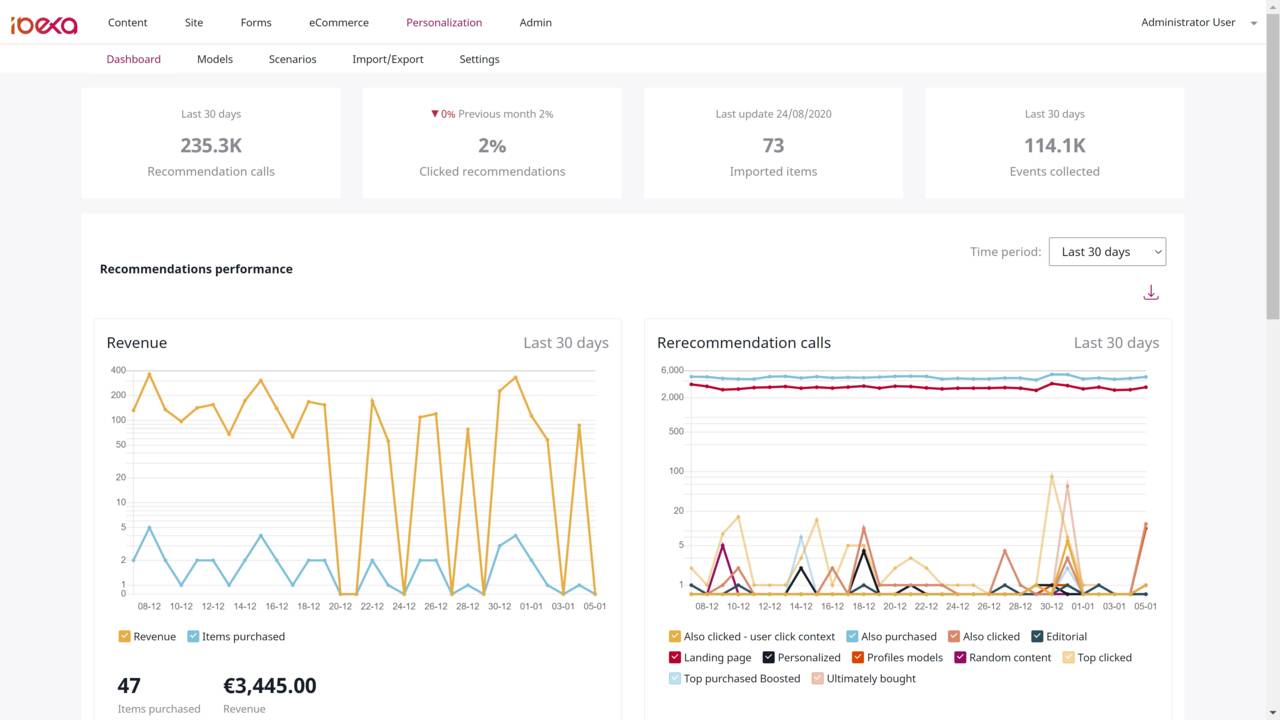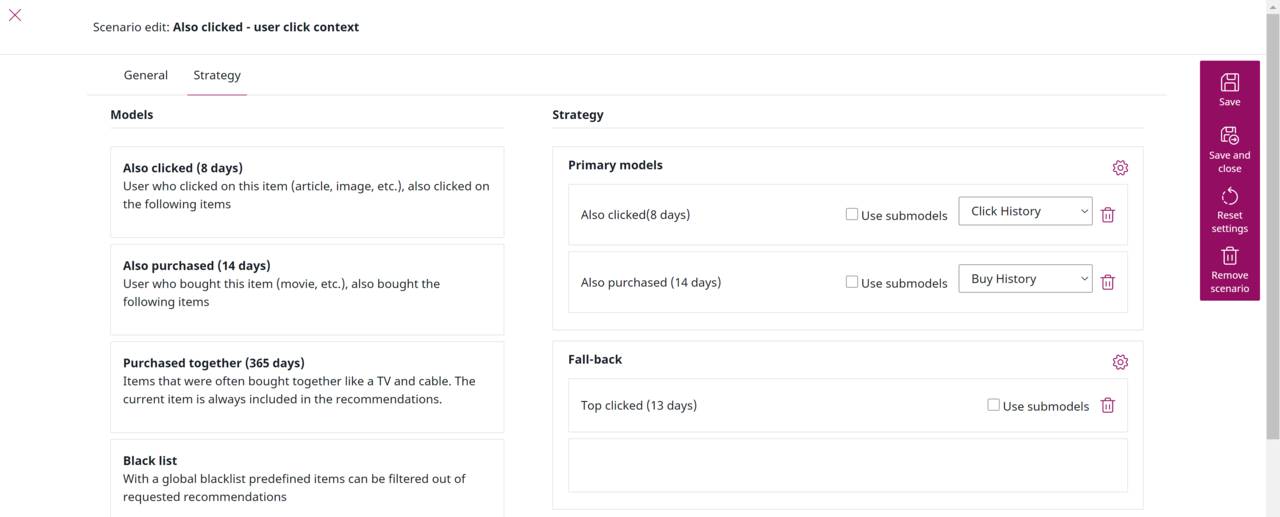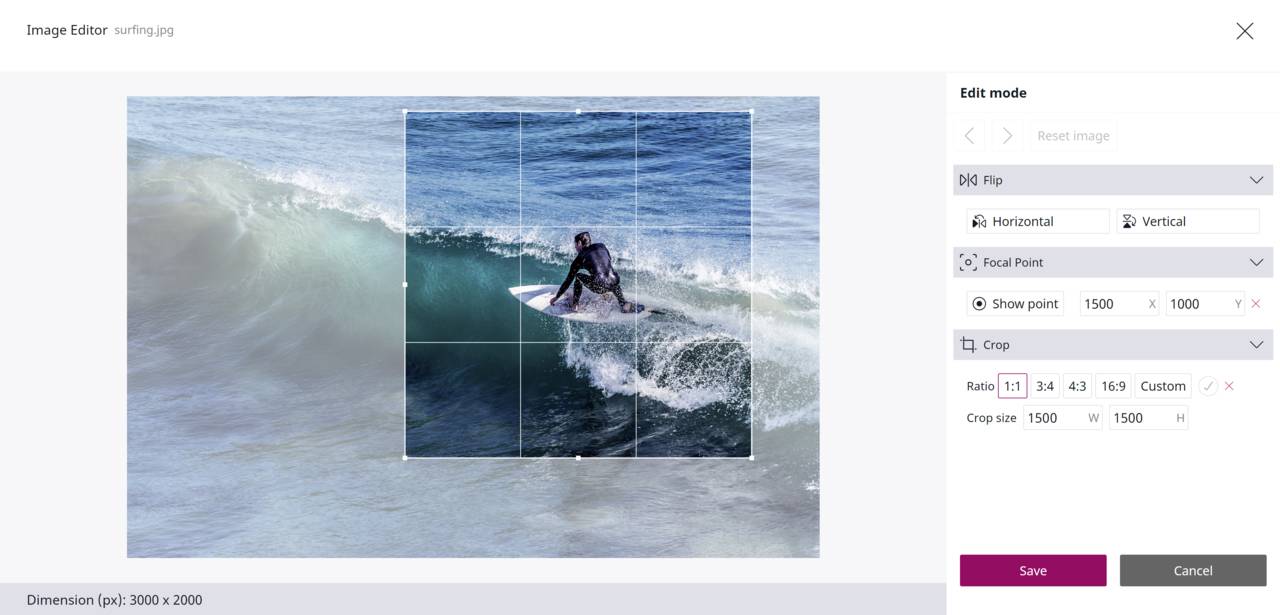Product Launch: Ibexa DXP v3.3

With the release of Ibexa DXP v3.3, we are happy to deliver a truly unified Digital Experience Platform for content, B2B commerce and personalization. We have also added new features that will improve workflows for both editors and developers.
Ibexa DXP v3.3 is a long-term support release (LTS) that marks the end of our releases for version 3 of Ibexa DXP. With v3.3, we have accomplished our overarching goal for version 3 - to unify content, B2B commerce and personalization on one, composable Digital Experience Platform. In addition, we have added new features of great value to editors, content creators and developers in their daily work. This blog post provides an overview of these new features.
Ibexa Personalization – simplified and DXP-integrated
Personalization is all about providing the most relevant content or product recommendations to your target audience or individual users in real time, based on their user behavior, preferences, or demographic data. With the v3.3 release, we are happy to relaunch Ibexa’s acclaimed personalization feature as an integral part of Ibexa DXP.
If you would like a brief refresher on Ibexa Personalization, read the full feature blog post here
Among many improvements to the feature, the most important are:
- As an integral feature, Ibexa Personalization can be accessed from the administration interface and requires no additional user logins or permission management.
- The dashboard provides a simple way of monitoring your personalization performance, with more compact insights and better data visualization. Statistics can include revenue reports from your personalized commerce solution. All reports can be downloaded.
- The use of ‘drag and drop’ makes it easier to configure scenarios.
- Improved recommendation preview functionality.
- Relevant UI templates for different business needs.
With the v3.3 release, Ibexa’s Personalization feature is an integral part of the DXP, accessible from the main menu. The dashboard displays your performance statistics.
Configure your scenarios in a simpler way
The ‘Scenario’ option in the submenu enables you to configure the scenarios (user situations/ contexts) in which the different preconfigured personalization ‘Models’ (e.g. ‘also clicked’) are to be used to generate product recommendations or personalized content to the user. The visually enhanced user interface provides an easy drag and drop functionality, where you can easily build your scenarios by dragging and dropping available ‘Model’ cards. In addition to the primary models you choose, fallback models should be added to a scenario to avoid empty recommendation ‘boxes’ being displayed to the user:
The drag and drop configuration of your scenario settings is an enhanced functionality delivered with the DXP v3.3 release.
Optimize your channels with personalized content and product recommendations
Ibexa Personalization lets you configure sophisticated automated content delivery systems across your digital channels, adapted to each user’s journey. Your revenue opportunities will be maximized through targeted product promotions and you can boost your audience’s engagement with editorial content recommendations. In addition, IbexaPersonalization enables you to:
- Optimize lead-generation campaigns with relevant contextual content offers
- Track and analyze your user scenarios to learn and develop your targeting strategies and improve engagement
- Track additional e-commerce revenue generated by personalization
- Enrich your customer data by integrating Ibexa Personalization with existing business systems (CRMs, ERPs, marketing automation)
- Improve customer retention, reduce churn, and deliver better business outcomes with a complete picture of your delivered customer experience.
Segments Preview: See how your pages are displayed to different segments
In addition to Ibexa Personalization, providing implicit personalization functionalities as described above, Ibexa also delivers an out-of-the-box explicit personalization tool. The Segmentation API was introduced with Ibexa DXP v3.2, and this tool enables you to personalize user journeys with targeted content by assigning users to different groups/ segments. With the Targeting Block you explicitly define what content to show to which group of users.
With the v3.3 release, the Segmentation API has been enhanced with the possibility to preview how pages are displayed to your different segments before you hit the publish button. This improvement to the Segmentation API provides visual insurance that you have configured your Targeting Block correctly.
Segments Preview is launched in editing mode by clicking the new preview button added to the interface. Once clicked, a list of your configured segments appears. You simply tick off a segment to see the page content (products, editorial content etc.) that is displayed to this specific segment.
The new preview button in the DXP’s interface (marked with red circle) is used to display the list of your configured segments. In this example from Ibexa’s demo site ‘Maison’, two segments are configured. Choose a segment in the list to see the page content presented to this specific user group.
Introducing Image Editor: Edit images in a quick and simple manner
Read the full feature blog post describing Image Editor
Image Editor is a built-in feature delivered with v3.3 that enables you to perform basic image editing operations on uploaded images while working on a content item in the editing interface. Image Editor is not a replacement for full-scale image editing programs, but it enables you to work more efficiently as a content creator whenever you need to perform basic edits to an image while creating content in Ibexa DXP.
Image Editor includes image cropping, image flipping and determination of a focal point in an image – to ensure optimal display of the image’s primary subject across devices and screen resolutions. Image Editor is launched by clicking the ‘Edit’ button which is displayed on image fields while in editing mode:
Focus on a subject or enhance the visual expression of an image with the Crop functionality
Image cropping can highlight elements in the photograph to better express the intended story or remove distracting elements. Cropping also enables you to ‘zoom in’ on a subject in the image or change the image orientation.
Image Editor’s cropping formats include 1:1 (square format), 3:4 (rectangular portrait shape), 4:3 (rectangular landscape shape), 16:9 (widescreen format) and Custom (crop the image totally as you prefer).
When clicking your desired format, the crop area will be activated over the image.
Create a more compositionally pleasing image with the Flip functionality
Image Editor allows you to flip an image either horizontally or vertically. A horizontal flip will result in a mirrored image, while a vertical flip will turn the image upside down. This example shows how the Image Editor’s horizontal flip functionality can create less tension in an image and lead the viewer’s eyes through the frame in a more comfortable way:
Ensure optimal image display across devices with Focal Point determination
The Focal Point functionality in Image Editor lets you define the main subject of your image; the subject that should be in focus and remain in-frame across devices and screen resolutions. This tool is especially useful for content where a certain part of an image supports your storytelling.
When clicking the ‘Show point’ button, Image Editor will display the default focal point, which is placed at the center of the image. Defining the focal point of your choice is simply done by drawing the blue focal point cursor to the subject of the image you want to focus on:
Boost your efficiency as a content creator
Image Editor enables you to work more efficiently whenever you need to perform basic edits to an image. Image Editor also ensures that editors and other content creators without access to – or experience in using – full-scale image editing programs can perform simple image edits without involvement of graphic designers or skilled colleagues.
Keep the development pace and make changes easier with Migrations Bundle
Read the full feature blog post about Migrations Bundle, including use example
With Ibexa DXP v3.3 we have added a tool that makes the management of changes easier: Migrations Bundle.
Ibexa DXP has great tools for managing changes done in content and data, from built-in versioning to trash and more. Developers have long been accustomed to store their code in version control, that tracks changes made. The practice has been extended to hosting through the concept of Infrastructure as Code (IaC); service configuration is stored alongside application logic in version control. Needed infrastructure is deployed automatically based on this blueprint. This is how Ibexa Cloud works.
Tracking changes to the data structure is something that can also be done using version control. Database schema migrations mean storing changes to the database definitions as files that can be executed in other environments to replicate changes. Ibexa DXP uses relational databases to store raw data, but using database migrations to move changes to the content repository is not something that is feasible to do.
This is where Ibexa Migrations comes in handy. This package enables you to define changes to the repository in configuration files. These can be executed in any location and will make the changes to a particular environment. This allows developers to add a new field on their local machine and generate a file defined that can be carried over to staging and finally into production. This reduces manual work and the likelihood of human error.
Customers looking to upgrade to Ibexa DXP 3.3 and are already using a third-party option like the Kaliop Migrations Bundle can convert migration files to be in Ibexa Migrations format. Third-party options will continue to work if they are compatible with the core software, but they will not be covered by product support. The recommended solution for Ibexa DXP 3.3 LTS version products (Ibexa Content, Ibexa Experience and Ibexa Commerce) is the included migration functionality.
Additional developer features
When it comes to the developer experience, we have also added new capabilities to Ibexa DXP to improve efficiency and productivity.
First to mention is that developers will be able to use PHP 7.4 with this new version of Ibexa DXP. We still support PHP 7.3 but the active support ended on Dec 6, 2020. We recommend our users to upgrade.
Ibexa DXP comes with a list of Symfony Flex recipes. We followed Symfony best practices. If you want to start a new project, like in Symfony, just type:
composer create-project ibexa/website-skeleton .
composer config repositories.ibexa composer https://updates.ibexa.co
composer require ibexa/experience:v3.3.1
git init; git add . > /dev/null; git commit -m "init" > /dev/null
composer recipes:install ibexa/experience --force
Simple as that! Don't hesitate and start your project today.
Over the last previous releases of Ibexa DXP, we have improved our search capabilities: support of Elasticsearch, aggregation API, etc. This new version includes some new sort clauses (Score Sort Clause, CustomField Sort Clause, ContentTranslatedName Sort Clause) giving more options to sort search results. Also related to search capabilities, developers can now access metadata from Pagerfanta: aggregations results, max. score, computation time and timeout flag.
OAuth2 has become the standard protocol for authorization. Developers will be happy to know that the latest version of Ibexa DXP now supports login via OAuth2 protocol on both frontend and backend.
Also, regarding security, we have added a new service to our PHP API (PasswordHashService) so developers can add the support of custom password hash types in the 3rd party extension.
And finally, for projects using the Query Field Type and multi-location, you can now get results from the current location.
Ibexa DXP v3.3 – downloads & resources
To see the complete overview of all the new features included in v3.3, please check out the release notes together with the change logs for each Ibexa product on Github:
We love your feedback!
We are passionate about building products that help your digital business grow. Do you have a great idea for a feature that should be added to Ibexa DXP? Or just want to give us some feedback on a current feature?
Head to our Product Roadmap page to submit your request.